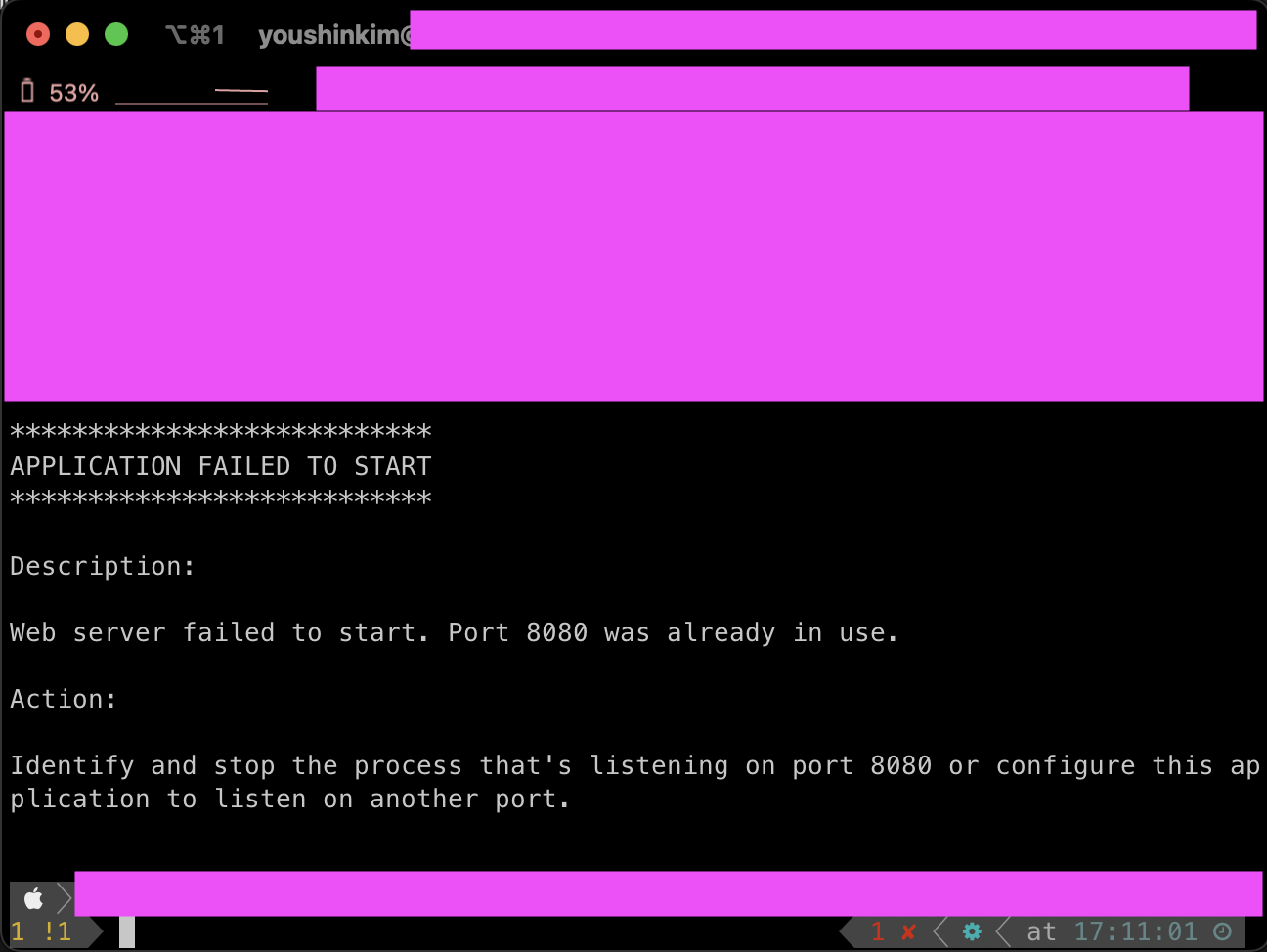728x90
MacOS 환경에서 jar 파일 실행 오류
***************************
APPLICATION FAILED TO START
***************************
Description:
Web server failed to start. Port 8080 was already in use.
Action:
Identify and stop the process that's listening on port 8080 or configure this application to listen on another port.📌 문제 원인: Gradle build 후에 [control + z] 단축키로 이전 명령을 취소한 뒤에 다시 [java -jar ...] 명령어로 jar 파일 실행.
MacOS 환경에서 정적 컨텐츠를 수정하고 빌드 테스트를 위해 Gradle build 후에 jar 파일을 실행했다.
Web server failed to start. Port 8080 was already in use.
인텔리제이에서 Port 8080을 사용하고 있거나 해도 동일한 오류를 볼 수 있다.
💡 해결 방법: 서버 종료 [control + c] 단축키를 사용할 것.
(서버가 빌드된 상태에서)
-- control + c 단축키로 서버 종료.
-- java -jar 'path/fileName'.jar 명령어로 jar 파일 실행.
주의 ‼️
제가 해결하지 못했던 이유인데, 이미 control + z 단축키로 아래와 같이 jar 파일을 실행한 상태에서 빠져나와 명령어를 입력할 수 있는 상태라면,

1.'projectPath'/build/libs 경로에서 ./gradlew clean build 를 해주면 된다.
-- clean은 물리적으로는 build 파일을 삭제하고
-- build 다시 build 파일을 생성해준다.
따라서, 완전히 지우고 다시 build 하는 것이다.
2.clean build를 하고 나면 다시 java -jar 'path/fileName'.jar 명령어로 jar 파일을 실행하면 된다.
'Spring Boot' 카테고리의 다른 글
| [Gradle/Spring Boot] 🌱 Gradle build error 'Permission Denied' 처리하기 (0) | 2024.11.27 |
|---|